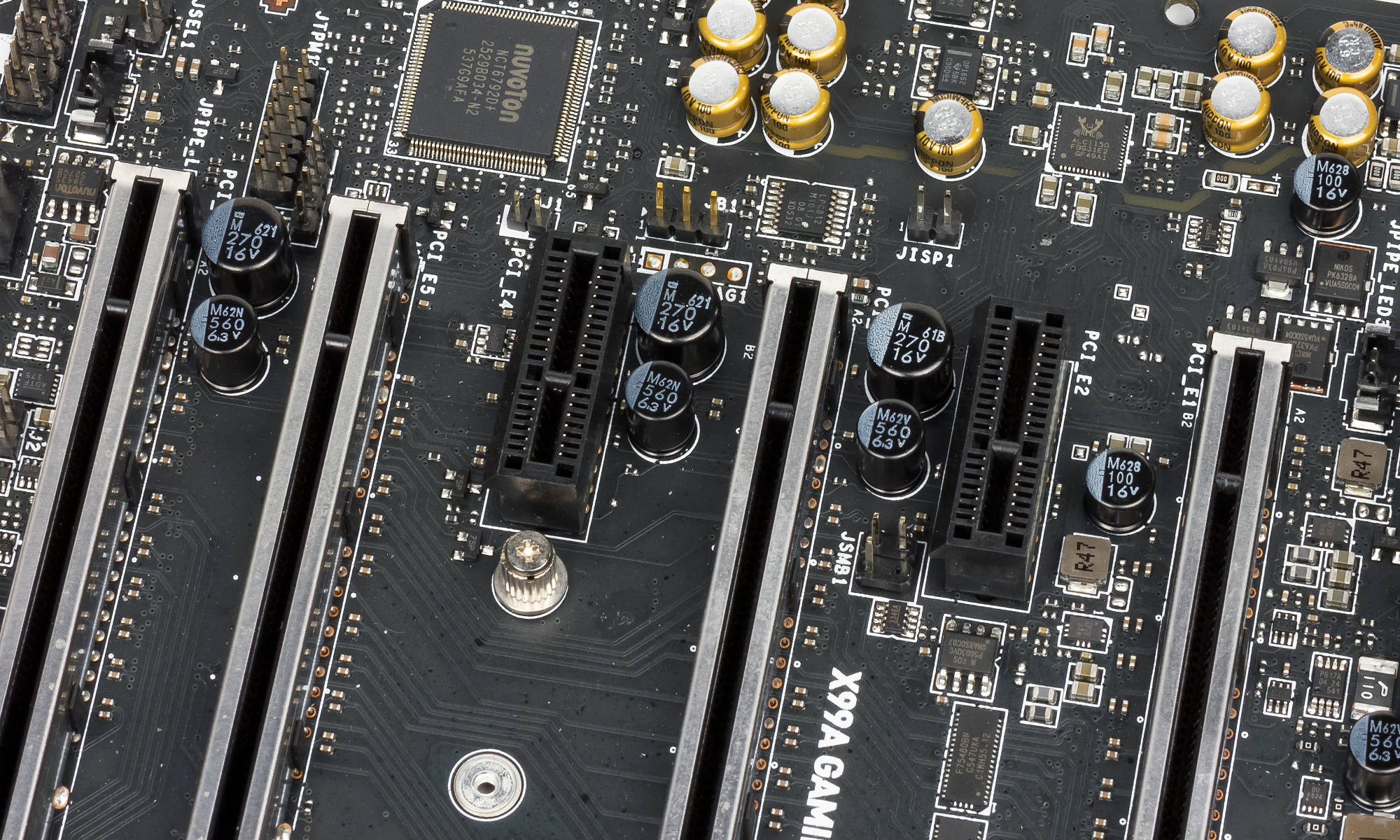Certbot is a great tool for automating HTTPS certificate requests and renewals from Let’s Encrypt. The first time you use Certbot on a server, it asks you to submit your email address. After that, your address is saved and Certbot doesn’t ask anymore. Let’s Encrypt then uses your address to send you a reminder when certificate nears its expiration date. Usually your Certbot installation will automatically renew the certificate before then, but things sometimes break. You might accidentally let your certificate expire if you aren’t watching closely enough and don’t receive the email. Without Certbot reminder emails, a lot of websites would break.
Some recent restructuring I’ve been doing on my own servers made me realize I’d rather get Certbot reminder emails sent to a different address than the one I used during that first run. Certbot renewals are automated in Ubuntu, but I don’t like surprises. I want the reminders going to an administrative email associated with the domain name so I can notice problems before they become critical. I looked around the Certbot help screen for a command to update it, but I didn’t see anything obvious. Then I did a quick web search and found some bug report / feature requests for it where I eventually came across this Github issue page with the answer described by @bmw.
The Code
certbot register --update-registration --email <email>
It’s that simple. Problem solved! That was quick. Now I’m off to mess with some DMARC reports.